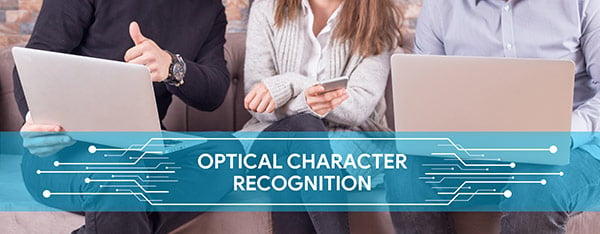
When reading magazines, advertisements, or even this blog post our brain begins the process of recognizing the patterns that make up the characters. Our computer is able to do the exact same thing. Image-based documents can be converted into a language the computer understands for it to be able to read the document we need it to. This is where the Optical Character Recognition (OCR) tool comes into play. An OCR tool should be simple to use within a business software system that, in the long run, can save a company time.
Originally, OCR technology was created for the blind as a reading machine in the 1970’s by the company Kurzweil Computer Products, Inc. The machine would scan and read the documents out loud. The technology, since its development, has evolved into a useful tool for any organization, especially in a contract management software system. The scanned or imaged based PDF is put through the OCR tool to convert it into a rich text document within the contract management system. Once converted, the system can recognize and organize the characters much like our brain does.
Searchable Documents
When a document is scanned or imaged based, it is not searchable within the contract management software. That can be a major downside when attaching a document to a contract record. As important as it is to search for a record, sometimes a user may need to be able to search for attachments just as easily. Once the document has been put through the OCR tool, the system converts the document into text format, compared to its original imaged based state. Only then, the attachment will become searchable in the contract management system.
Reportable Documents
Beyond the OCR tool making the document searchable, the document now becomes reportable as well. In a contract management system, a company can create Ad-Hoc reports. These reports are a saved search within the system that an employee can create and use to track information such as contracts expiring in thirty days. When a scanned or image-based PDF is put through the OCR tool, it can now be used in reports. Ad-Hoc reports pull from searchable text within the systems such as fields and attached text-based documents.
Proximity-based searching can further benefit CLM users. For example, think about how useful it may be to easily report on all contracts with the word “jurisdiction” near the word “New York” (or your home state). OCR enables the ability to define canned reports based on contract document text.
Easily add Records to Documents
The copy and paste function can be very helpful when transferring data. If a document is image-based, the function to copy the text is not available. This can be a hassle when adding information quickly to create a record in your contract system. The information required is more than likely already on the document you are attaching to the record. An example of items to quickly copy and paste into the contract management system includes vendor contact information or even contract values.
Once the document is converted to text, data can be copied and pasted to assist in easily creating the record in the system. Copying the information directly from an executed contract can also help eliminate typing errors when inputting the data into the system. Copy and paste options help eliminate mistakes in the transfer process and save time by not having to re-type all the data.
Advanced contract management solutions can further automate the data entry process by extracting data from OCR’d documents.
Managing contracts just got easier!
About CobbleStone Software and Contract Insight™
CobbleStone has helped thousands of contract professions better manage their contracts, risk, and compliance since 1995. Learn more about Contract Insight™ Contract Management Software by visiting us at www.CobbleStoneSystems.com and sign up for a free demo.
866-330-0056 | www.CobbleStoneSystems.com


























